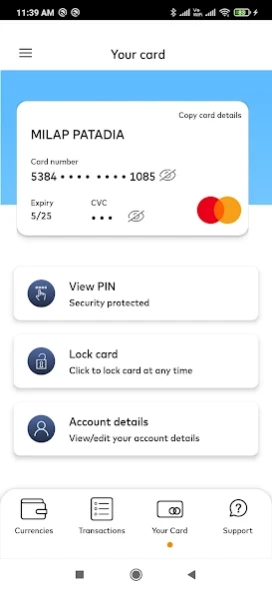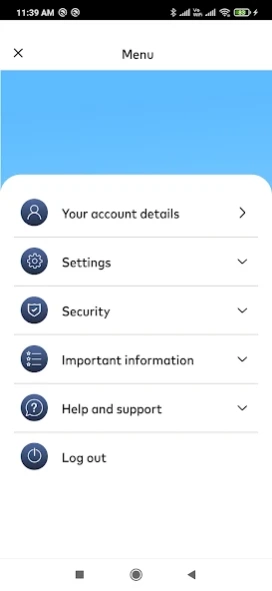Corporate Cash Passport 3.0.0
Free Version
Publisher Description
Corporate Cash Passport - Corporate Cash Passport used as an alternative to cash, travelers cheques.
Corporate Cash Passport used as an alternative to cash, travelers cheques and corporate credit/debit cards.
Here’s how:
- Corporate Cash Passport is more secure than carrying cash;
- It’s accepted in millions of places (everywhere Mastercard is accepted);
- Pre-loaded by the company, allowing greater control over employee expenses with instant issuance
- Use Corporate Cash Passport to withdraw local currency from an ATM or pay for goods and services at Point of Sale worldwide, just as you would with a corporate credit card
- 24/7 multi-lingual support if the Card is lost or stolen
The smarter and savvier new app comes with improved usability and added functionality.
Key features:
- Touch ID for fast and secure sign in;
- Real time view of your balance(s);
- Monitor your transactions and spending; and
To find out more about Corporate Cash Passport and outsmarting travel, visit https://corporate.cashpassport.com/
About Corporate Cash Passport
Corporate Cash Passport is a free app for Android published in the Accounting & Finance list of apps, part of Business.
The company that develops Corporate Cash Passport is MasterCard Prepaid Mobile Apps. The latest version released by its developer is 3.0.0.
To install Corporate Cash Passport on your Android device, just click the green Continue To App button above to start the installation process. The app is listed on our website since 2023-09-24 and was downloaded 0 times. We have already checked if the download link is safe, however for your own protection we recommend that you scan the downloaded app with your antivirus. Your antivirus may detect the Corporate Cash Passport as malware as malware if the download link to com.mastercard.cashpassport.corporate is broken.
How to install Corporate Cash Passport on your Android device:
- Click on the Continue To App button on our website. This will redirect you to Google Play.
- Once the Corporate Cash Passport is shown in the Google Play listing of your Android device, you can start its download and installation. Tap on the Install button located below the search bar and to the right of the app icon.
- A pop-up window with the permissions required by Corporate Cash Passport will be shown. Click on Accept to continue the process.
- Corporate Cash Passport will be downloaded onto your device, displaying a progress. Once the download completes, the installation will start and you'll get a notification after the installation is finished.